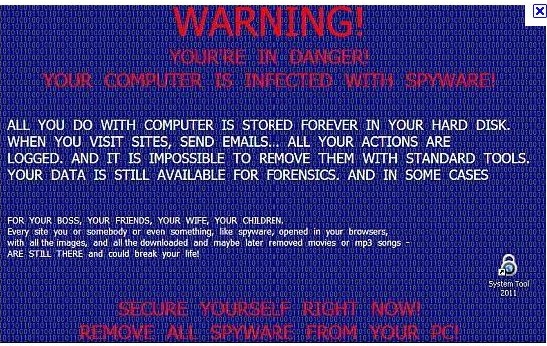This post is the first in a series regarding Microsoft Security Alerts and Updates.
We frequently receive questions as to whether an Email from Microsoft regarding a security update is real or a fake.
We encourage everyone to be careful with every Email because it may contain or link to a virus or other malware.
This includes Emails that are supposedly from Microsoft.
One of the current scams involves receiving an Email with an attachment regarding a Microsoft Security Alert.
According to the contents of the Email, the security update is contained in the attachment.
When you run the attachment, a worm is installed on your computer that will spread by sending itself as another attachment to everyone in your address book.
The purpose of this worm is to form a botnet of many computers which may be used to send massive amounts of spam, attack Web sites, etc.
Here are some simple tips that will help you determine if the Microsoft Security Alert is an obvious fake:
- Microsoft will never include an attachment with a security alert.
- The grammar is incorrect.
- There are spelling mistakes.
Additional information about how to determine if a Microsoft security related Email is genuine can be found here.
If you do receive a fake Microsoft Security Alert, delete the Email right away and permanently (also delete it from your ‘trash’ or ‘deleted’ folder).
If you have installed the attachment, contact us immediately so that we can remove the virus / worm.
Not sure if you have installed the attachment? Contact us and we will help you determine if you are infected and remove the infection if necessary.